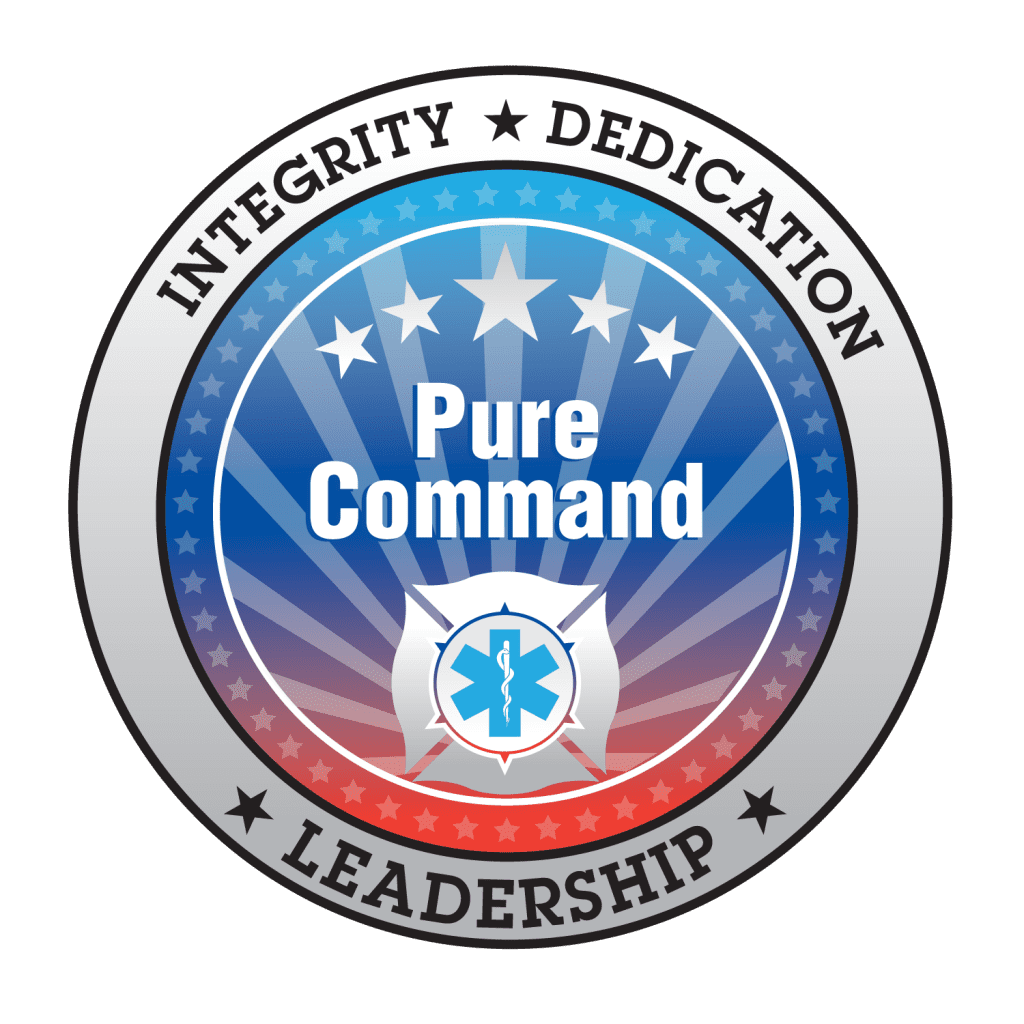Last month, we talked a bit about the basic issues related to the Apple iPad as a business device. There’s no doubt that multiple industries are racing forward with the idea of building a successful business model in partnership with the Apple app store. But knowing how to do that – and how it may affect your professional life is an important precursor to actually making a significant decision regarding using the iPad.
Let’s take a look at some of the issues that may affect use of the iPad in the fire service. It’s always fun to start with the good news, so here are the top ten strengths of the iPad in a professional environment:
- Portability: One of the most significant advantages to the use of an iPad at work is the device is portable and can be used anywhere. There are dozens of accessories to help make computing power even more portable. You may acquire cases, keyboards and other devices to make your administrative and field work portable.
- Cloud Computing: The iPad can be used with productivity apps where the data is stored in a remote location, on a remote (cloud) server. The benefit here is that the information created and edited on the iPad can be accessed from anywhere and by anyone with proper access.
- Enhanced Communication: For those who value and rely on constant communication, the enhance communication options on the iPad make it simple to stay connected. There are a myriad of apps that make it possible to read email, monitor and post to social networking apps including Twitter, Facebook and others. If you’re in the fire service, you know how important “comms” are.
- No Waiting To Get Going: The iPad turns on immediately and unlike a traditional computer there is no warm up time required. Apps are also loaded immediately. When you arrive on-scene at an incident, you don’t want to wait for your computing device. The iPad won’t keep you waiting.
- Inexpensive Apps: Most of the productivity apps that you would need to do office work on the iPad are far less expensive than if you purchased similar software for your laptop or desktop computer. Some applications on PCs with a cost in excess of $1,000 can be found on the iPad for less than $30.00.
- Scheduling and Calendar just a swipe away: Using the iPad, you have immediate access to your calendar and schedule. Whether you are in the fire apparatus, in the station or at a coffee shop, you can get to the information you need.
- No Lost Files: The iPad comes with autosave. This means that you will never suffer a loss of information because you forgot to save your file. With cloud computing and the iPad autosave feature for all documents, you will find that you are not wasting valuable time recreating information and files that should never have been lost in the first place.
- Simple to Use: Anyone can use an iPad. If you have staff members who do hiring reports, or inventory or just need a few simple touch screen apps, you may use iPads to replace traditional computers.
- Constant Email Access: If you like to stay connected and prefer the convenience of using a mobile device, you can use your iPad to complete this task from anywhere. Wouldn’t it be nice to read your email on the way to work so that you can deal with more pressing issues once you actually arrive. It can help you to prioritize your day based on what needs your attention the most.
- Anytime Research: If you are on your way to a meeting and need information about a venue or location, or some fact for the meeting itself, you can do the research with your iPad. While it may not be as simple to prepare a report using the device, it will be very easy to find the content for that report. The ability to get the information you need without having to remember to find it later is a huge convenience for busy professionals.
In our next segment, we’ll talk about some of the limitations and concerns – and how to overcome them.