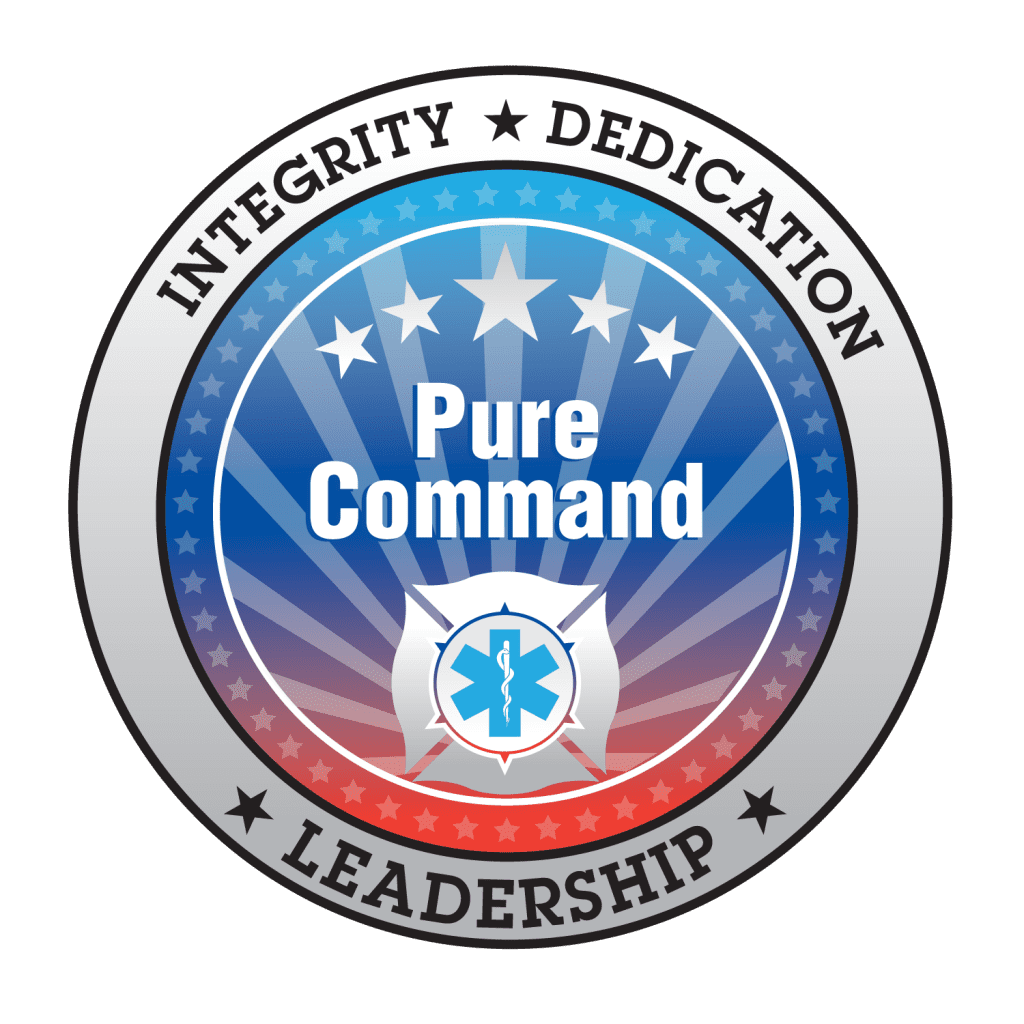Apple made its iOS 8 mobile operating system available to download for free on September 17 — and the upgrade proves that despite the ceaseless talk of bigger screens and better cameras, investing in new hardware isn’t the only way to get a new iPhone. Here’s how Apple describes the software on its iOS 8 website:
“iOS 8 is the biggest iOS release ever — for developers and everyone else. But that wasn’t the goal. We simply set out to create the most natural, most useful experience — one that is pleasantly surprising at ?rst and becomes utterly indispensable before you know it.”
If you’ve planned to update, or have already updated your iPhone, iPad, or iPod, you’re probably excited to find all of the new features that Apple’s packed into iOS 8. They include exciting new functionality, fixes to some issues and annoyances with previous versions of iOS, and some entirely new apps that you’ll be excited to try. In alphabetical order for easy browsing, here’s your guide to the key new and enhanced features of iOS 8 and how to use them.
AirDrop
AirDrop has worked between the iPhone and iPad since iOS 7’s debut last year. That hasn’t changed with iOS 8, but in October, it will also work between iOS 8 devices and Macs running OS X Yosemite.
Continuity and Handoff
“Details,” many involving Mail
A set of miscellaneous features that Apple refers to as Details makes everyday functions with iOS 8 smarter and easier to use. Interactive notifications enable you to take action on texts, emails, calendar notifications, reminders, and messages from apps right in the notification banner without leaving what you’re doing. From any screen, pressing the Home button twice will show you the “multitasking interface,” which iOS users have become accustomed to using when they switch apps. But new with iOS 8 is a feature that shows your favorite and most recent contacts at the top of the screen. In Mail, you can swipe to delete, move, flag, or mark messages as unread. You can enable notifications for when someone replies to an important email. Mail will also recognize reservations, flight confirmations, or phone numbers and offer suggestions, and you can switch between composing an email to looking at another message in your inbox to find the information you need to write an email.
Extensibility
With a feature called Extensibility, iOS 8 brings new features for app developers. Essentially, Extensibility enables developers to create apps that interact with other apps. Extensibility also enables developers to add widgets to the Notification Center, and some apps with Notification Center widgets include Dropbox, Evernote, Clear, Asana, NYT Now, Runtime, and Wunderlist. With Extensibility, apps can also extend system-wide Share Sheets and enable you to upload comments, photos, videos, etc. from within an app.
Family Sharing
Up to six people in your family can share purchases from iTunes, iBooks, and the App Store without sharing accounts. You can download each other’s music, movies, TV shows, books, and apps anytime. Parents can pay for the family’s purchases with the same credit card, and approve children’s purchases with the “Ask to Buy” feature. Family Sharing also automatically sets up a shared family photo album, where everyone can contribute photos, videos, and comments. With a shared calendar, each member of your family can add events to one calendar, and parents can set up reminders to appear on each device. You can share your location to your family and see where each member is. The Find My iPhone app enables family members to use their devices to locate one that’s lost.
iCloud Drive
With iCloud Drive, you can access documents, spreadsheets, presentations, PDFs, and images in iCloud and access them from your iPhone, iPad, iPod, Mac, or PC. You can drag documents into the iCloud folder on your Mac or PC, or create a new document in an iCloud-enabled app on an iOS device. With iCloud Drive, you can also work on the same file across multiple apps.
Instant Hotspot
If you’re out of range of a WiFi network, you can connect your Mac or iPad to your iPhone’s personal hotspot. The devices will disconnect automatically when you’re not using them to save battery life.